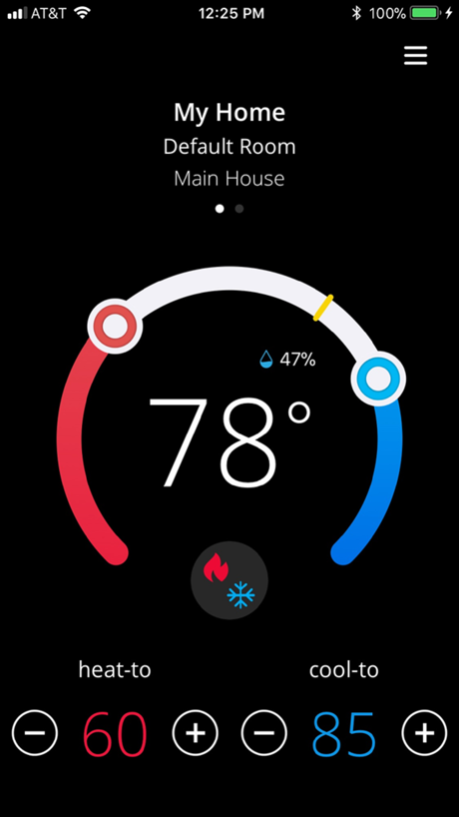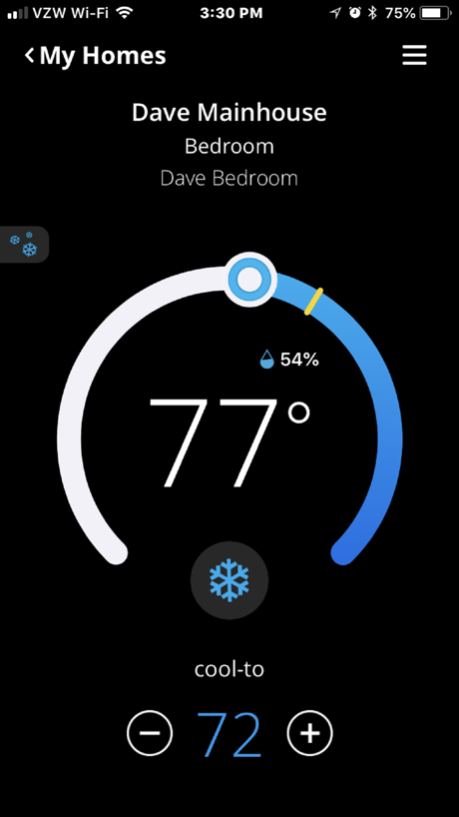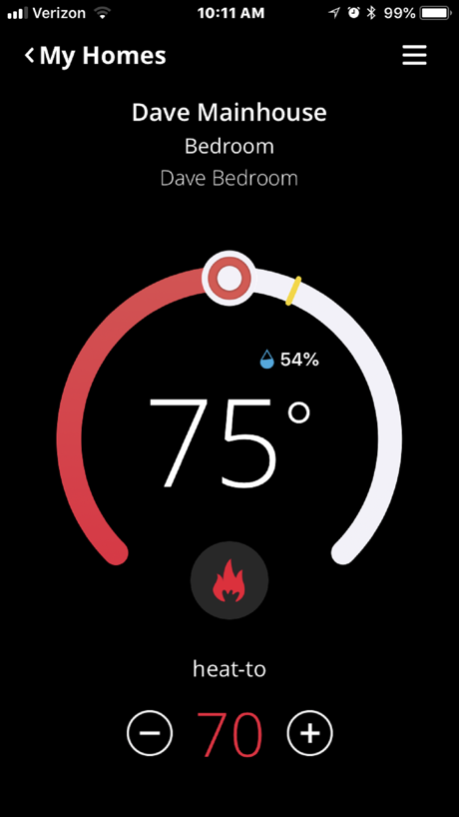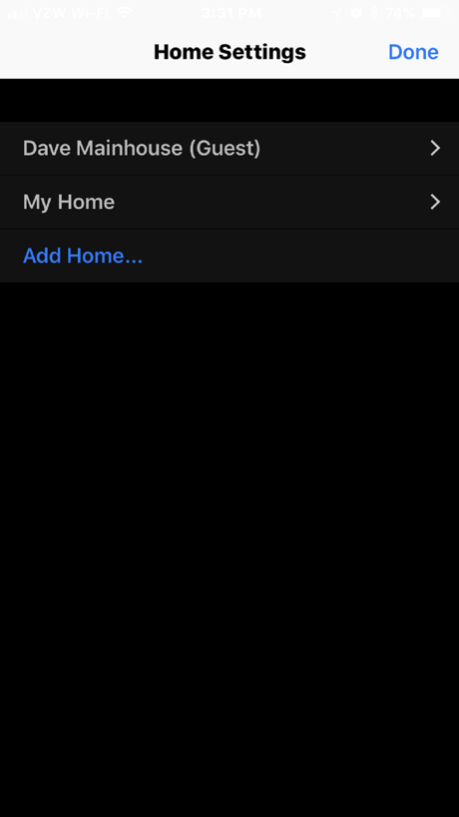iComfort Home Companion App 1.0.1
Free Version
Publisher Description
The iComfort Home Companion app provides the Lennox users with the an array of Apple HomeKit controls and setup capabilities for the Lennox HomeKit- enabled iComfort S30 /E30 Thermostats.
App Features:
Intuitive, friendly, secure setup
• Add Lennox HomeKit-enabled iComfort S30 /E30 Thermostats to an existing or a new HomeKit Home, using the secure random setup code and the
existing iPhone camera.
• Remove Lennox HomeKit-enabled iComfort S30 /E30 Thermostats from a HomeKit Home
• Assign, add, remove or change the Home
• Assign, add, remove or change the Room
• Assign, add , or rename a user-friendly name to the Lennox HomeKit-enabled iComfort S30 /E30 Thermostats
Intuitive, simple, quick navigation
• Home screen , available as first screen, allows immediate view of status and controls
• For homes with more than one Lennox HVAC system, dots above the graphical temperature display appears. With a swiping gesture, user can rove
among them.
• Thermostat name, Room name, and Home name is headlined together above the graphical display, allowing simple identification • If the user has multiple homes selecting My Homes will allow easy switching between homes
• Relevant settings are accessible from the drop down menu located on the top right of the home screen
• Using Identify feature located under Thermostat Settings, user can immediately locate the thermostat in active use
Precise, responsive, familiar Lennox controls and status display just like the physical thermostat display.
• Precise, touch-enabled graphical set point change
• System mode selection tailored to available installed modes such as Heat-Only, Cool-Only, Auto Modes as well as Off • Easy, at-a-glance display of current system operation (heating or cooling)
• Relative Humidity display at the expected location
NOTE
• This app requires iOS version 10.3.1 or later.
• Access to above HVAC features requires Lennox HomeKit-certified iComfort S30 Ultra Smart Thermostats and HomeKit-certified iComfort E30 Smart
Thermostats. Registered Lennox users automatically obtain the required HomeKit upgrade software over the air
• Controlling this HomeKit-enabled accessory automatically and away from home requires an Apple TV ® with tvOS 10.3 or later or an iPad with iOS
10.3 or later
• With HomeKit you can use Siri ® voice commands to control your thermostat, set configurable ‘scenes’ to control multiple HomeKit accessories with a
single Siri command, and set location-based scene triggers to activate scenes when arriving or leaving home (known as geo-fencing) • Users can continue to use the iComfort S30/E30 Mobile App to tap into the full set of provided Lennox HVAC features
Jun 18, 2018
Version 1.0.1
This app has been updated by Apple to display the Apple Watch app icon.
About iComfort Home Companion App
iComfort Home Companion App is a free app for iOS published in the System Maintenance list of apps, part of System Utilities.
The company that develops iComfort Home Companion App is Lennox Industries. The latest version released by its developer is 1.0.1.
To install iComfort Home Companion App on your iOS device, just click the green Continue To App button above to start the installation process. The app is listed on our website since 2018-06-18 and was downloaded 6 times. We have already checked if the download link is safe, however for your own protection we recommend that you scan the downloaded app with your antivirus. Your antivirus may detect the iComfort Home Companion App as malware if the download link is broken.
How to install iComfort Home Companion App on your iOS device:
- Click on the Continue To App button on our website. This will redirect you to the App Store.
- Once the iComfort Home Companion App is shown in the iTunes listing of your iOS device, you can start its download and installation. Tap on the GET button to the right of the app to start downloading it.
- If you are not logged-in the iOS appstore app, you'll be prompted for your your Apple ID and/or password.
- After iComfort Home Companion App is downloaded, you'll see an INSTALL button to the right. Tap on it to start the actual installation of the iOS app.
- Once installation is finished you can tap on the OPEN button to start it. Its icon will also be added to your device home screen.